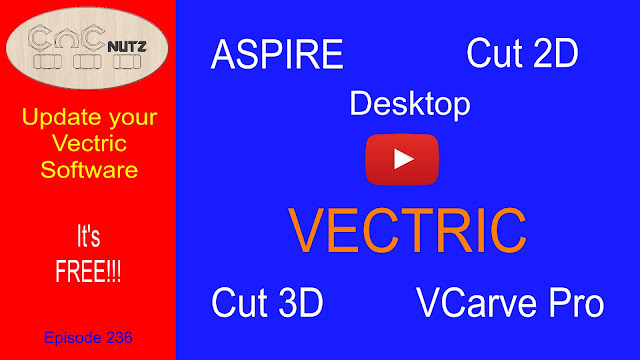If you own Vectric software and haven't be install the updates you could be missing out.
I've been putting off doing this update for a few weeks now with thought it would make a good Video. Quite often people will ask me for assistance with doing something on VCarve or Aspire and when I ask what version they are using i find that it is Version 6.0 or Version 8.0 when there is no reason that they shouldn't be running Version 6.5 or 8.5
The X.5 versions are a free update to your software which unlike the minor changes within a release which focus on bug fixes the X.5 version add additional functionality. It's like an upgrade only better!
It's free!!!
Why wouldn't you want to install it and take advantage of new features.
On average every year that I have used VCarve Pro an X.5 version has been released and it has been free. That means the version you have will be current for 2 years before a new major release comes out. Now I can't promise that it will remain that way in the future but that is the current pattern over the last 11 years.
Some people may be scared of updating but as the video shows it is childs play to do and only takes a few minutes of your time before you are updated and running again.
Customer Service
You can tell a lot about acomplany by how it treats it's older customers. As you can see from their update page they still provide the update files from 2009 and from my portal I can still download the software I purchased 13 years ago. Contrast this with companies that give you a few days to download the software and after that it's just too bad. You should have made a backup and we all know how well that works don't we.
Upgrading
Updating is a different thing to ugrading and it cost to jump to the next version. you can tell and update from an upgrave because an update will have the same first digit as you current version eg 8.0 to 8.5 is an update which is free while 8.5 and 9.0 is an upgrade and will cos
Interesting info
While researching the update / upgrade I came across this page on the Vectric website which has some FAQ's about the subject and it is well worth looking at it. I learnt a few thing I didn't know and if you have been thinking about buying Vectric software then this may help with your decision. Remember that you can use the trial software to see if you like it.
https://www.vectric.com/support/switching-to-vectric
Is this a paid advertisment?
Let me start by saying that Vectric did upgrade my version of VCarve Pro last year to Aspire free of charge but they have not asked me to make this video or promote their software. They simply asked that I kept doing what I was doing which is promoting the CNC hobby.
I am making this video because I use the software and like it. There is no other reason and I leave it up to you decide.
Until next time
Cheers
Peter
Monday, 20 May 2019
Sunday, 12 May 2019
How to Name your X & Y is - episode 235
Once you understand how it works naming your axis is simple but those of use that know sometimes forget that is isn't obvious to those who are new to this hobby. It probably wasn't obvious to you when you first started out. If you built from plans or bought a ready to go machine it was all set up for you and you didn't need to think about it. If not you soon have to confront this question. My first build was from a photo I saw and the machine had no gantry to get in the way and was by no means obvious at all.
Some people think axis length has something to do with it but that is wrong. The confusing thing is you and I can say that different axis are the X and both be right but there is only one correct way to name your axis.
It all depends where you stand!

Getting it wrong
Getting X & Y axis mixed up will make your project cut at 90 degrees to what you see on the screen of your controller and your Cad / Cam software. Not a major issue if you want to live with it and simply by stepping to the side it will all lok right. Not quite so forgiving is mixing up the +ve & -ve directions of the axis. Getting these wrong will see your project come out mirrored in one or both directions depending whether you have one or both axis wrong. Only a few projects will stand up to this type of error. If you remember that X0,Y0 is in the bottom left and X max, Y max is in the top right then you can't go wrong.
It's so simple but so important to get right and not if things don't look right to you on your machine you now know why.
Until next time.
Cheers
Peter
Some people think axis length has something to do with it but that is wrong. The confusing thing is you and I can say that different axis are the X and both be right but there is only one correct way to name your axis.
It all depends where you stand!

Getting it wrong
Getting X & Y axis mixed up will make your project cut at 90 degrees to what you see on the screen of your controller and your Cad / Cam software. Not a major issue if you want to live with it and simply by stepping to the side it will all lok right. Not quite so forgiving is mixing up the +ve & -ve directions of the axis. Getting these wrong will see your project come out mirrored in one or both directions depending whether you have one or both axis wrong. Only a few projects will stand up to this type of error. If you remember that X0,Y0 is in the bottom left and X max, Y max is in the top right then you can't go wrong.
It's so simple but so important to get right and not if things don't look right to you on your machine you now know why.
Until next time.
Cheers
Peter
Subscribe to:
Posts (Atom)