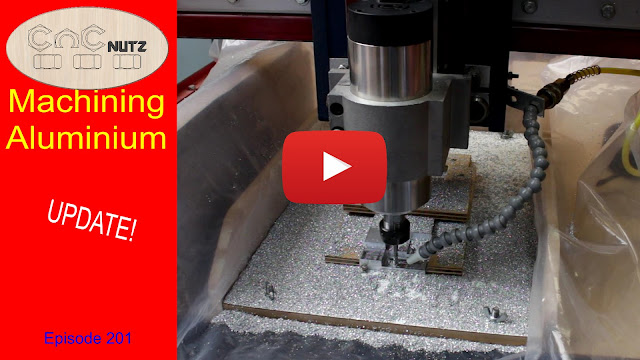For years I have avoided using the auto tool setting function in my Control software.
Why?
While it is an excellent way to set your cutters height accurately and repeatably it does not suit my style of machining. I like to change where I reference my cutter to during my project machining and a standard tool setter will not work for me. Over the Christmas break I got to thinking about this and whether there was a way to use a tool setter. This is what i came up with and in last weeks episode I machined up a piece of Aluminium to create a custom tool setter that covers most of the common material sizes I use.
This video shows how the tool setter works and more importantly why I need one like this.
Tool setter heights
I decided on the most common stock heights that suits my projects and these will cover 90% of what i do. The the times when there is no available step I can either return to manual tool setting to the spoil board. The one great weakness of this tool setter is it cannot reasonably be expected to cover every material nominal thickness without getting very large and unwieldy. That said it has many more than a standard touch off plate so it stands to reason it is more versatile.
In my personal machining if my material thickness falls between 2 steps I would use the bigger of the 2 steps and lie to my Cam software telling it that the material was the larger thickness. Again anything that needs to be machined referenced to the material top I will simply zero the cutter to the material surface and when cutting through the material I will simply zero using the nominal thickness height I told my CAM the material is. Sure the first cut will be a bit high but the important thing is the final pass will be spot on, cutting through the material and leaving the spoil board undamaged.
Metric / Imperial
This is the metric version but an imperial version can just as easily be made to cover the common imperial material sizes. The 2 Tools setters are not interchangeable. You need a metric one for a metric machine and an imperial one for an imperial machine.
Have your say
Let me know what you think of this project.
Does it have a future or do you think it makes machining needlessly complex.
Post a comment in the Youtube comments and share your thoughts. All opinionsare welcome.
Until next time happy machining.
Cheers
Peter
Saturday, 27 January 2018
Sunday, 21 January 2018
Machining Aluminium Update - Episode 201
This is an update to the last video Machining Aluminium. Acting on suggestions from comments made by various viewers I gave air assisted cutting a try and having found a suitable cutter for the job set about making another stepped block. The results speak for themselves.
Suggestions ranged from what cutter to use to feeds and speeds, cutting fluids and air assiatance to keep the cutter cool.
I found a suitable cutter to use and then set up air assistance on my machine. I decided to avoid liquid coolants and misting of coolant as I wanted to avoid liquids if possible this time.
All I can say is the difference in the cutting experience was immense with this being an enjoyable experience while the previous effort was little short of a chore.
The result
The cut quality was much better and the machine sounded happier. If I cut more in the future this is the method I will use. Coolant or a mister may help but if I don't need it I would prefer to avoid them.
Air Assist
Link to Flexible coolant nozzle similar to the one I used on my setup. You need to sellect the size that suits the thread on your compressor hose. In my case it was 1/2" BSP.
http://ebay.to/2mV7mGI
Cutter used for this project
https://chipx.co.nz/shop/cutting-tools/chipx-tools/router-bits/emu06-025-2f-1616-58/
In the next episode I will be covering the Tool setting block I made and how it differs from other versions I have seen and improves machining.
Cheers
Peter
Suggestions ranged from what cutter to use to feeds and speeds, cutting fluids and air assiatance to keep the cutter cool.
I found a suitable cutter to use and then set up air assistance on my machine. I decided to avoid liquid coolants and misting of coolant as I wanted to avoid liquids if possible this time.
All I can say is the difference in the cutting experience was immense with this being an enjoyable experience while the previous effort was little short of a chore.
The result
The cut quality was much better and the machine sounded happier. If I cut more in the future this is the method I will use. Coolant or a mister may help but if I don't need it I would prefer to avoid them.
Air Assist
Link to Flexible coolant nozzle similar to the one I used on my setup. You need to sellect the size that suits the thread on your compressor hose. In my case it was 1/2" BSP.
http://ebay.to/2mV7mGI
Cutter used for this project
https://chipx.co.nz/shop/cutting-tools/chipx-tools/router-bits/emu06-025-2f-1616-58/
In the next episode I will be covering the Tool setting block I made and how it differs from other versions I have seen and improves machining.
Cheers
Peter
Friday, 19 January 2018
Cutting Aluminum on a CNC - epsiode 200
Aluminium and I have never got along. I never had much luck machining it and even when successful I haven't enjoyed the experience one little bit. But sometimes you just need to roll up your sleeves, bolt some on the table and go for it. This is one of those times and this is how I got on.
I used to opportunity to try different machining strategies and I share a few of my findings.
Conclusion
I hate machining Aluminium and will continue to avoid it. The mess it makes is hard to clean up and I don't want to vacuum it up as little bits on metal in my vacuum does nothing for me.
I would like a mill one day but that isn't going to happen anytime soon.
The box I built with the plastic to covet the table was well worth the effort.
Best machining parameters I found for my machine.
Your machine will almost certainly require different settings but these are a good starting point.
Roughing pass
Depth of Cut 1mm
Feed rate 30ipm
Speed 8000rpm
3 Flute 6mm cutter
Stepover 30%
Offset machining
Finishing pass
Depth of Cut 0.1mm
Feed rate 30ipm
Speed 8000rpm
3 Flute 6mm cutter
Stepover 5%
Offset machining
Engraving
Plunge rate 5ipm
Feed rate 10ipm
Speed 10000rpm
Solid Carbide 90 degree Vbit 3mm diameter
VCarving
Lubrication
I used CRC CDT cutting fluid but I also found it seemed to cut OK without lube. All my final cuts were done using lube to try and get the best finish as was the VCarving.
The lube did have the advantage of binding the swarf together and stopping it flying around the workshop. If it does get on your MDF table clean it up as the lube will soak into the MDF if left.
But what is it?
Over the Christmas New Year I started working on a problem I had and how it coud be solved. This is what I came up with but you will have to wait for the next episode to fine out. I assure you it will be worth the wait.
Thanks for watching and until next time.
Cheers
Peter
I used to opportunity to try different machining strategies and I share a few of my findings.
Conclusion
I hate machining Aluminium and will continue to avoid it. The mess it makes is hard to clean up and I don't want to vacuum it up as little bits on metal in my vacuum does nothing for me.
I would like a mill one day but that isn't going to happen anytime soon.
The box I built with the plastic to covet the table was well worth the effort.
Best machining parameters I found for my machine.
Your machine will almost certainly require different settings but these are a good starting point.
Roughing pass
Depth of Cut 1mm
Feed rate 30ipm
Speed 8000rpm
3 Flute 6mm cutter
Stepover 30%
Offset machining
Finishing pass
Depth of Cut 0.1mm
Feed rate 30ipm
Speed 8000rpm
3 Flute 6mm cutter
Stepover 5%
Offset machining
Engraving
Plunge rate 5ipm
Feed rate 10ipm
Speed 10000rpm
Solid Carbide 90 degree Vbit 3mm diameter
VCarving
Lubrication
I used CRC CDT cutting fluid but I also found it seemed to cut OK without lube. All my final cuts were done using lube to try and get the best finish as was the VCarving.
The lube did have the advantage of binding the swarf together and stopping it flying around the workshop. If it does get on your MDF table clean it up as the lube will soak into the MDF if left.
But what is it?
Over the Christmas New Year I started working on a problem I had and how it coud be solved. This is what I came up with but you will have to wait for the next episode to fine out. I assure you it will be worth the wait.
Thanks for watching and until next time.
Cheers
Peter
Monday, 1 January 2018
How to Change cutters using Mach3 - episode 199
An email I received a few days ago asked about how to change cutters in Mach3.
While it seems a simple question there are several things that need to occur before tool changes work correctly. For those of us that have this sorted we don't give it a second thought but if you have never done it before and your machine is not setup to work properly the process can be a bit frustrating.
This video will cover the 3 items you need to have to acheive a tool change
I hope this helps and you will be changing cutters without a 2nd thought.
Cheers
Peter
While it seems a simple question there are several things that need to occur before tool changes work correctly. For those of us that have this sorted we don't give it a second thought but if you have never done it before and your machine is not setup to work properly the process can be a bit frustrating.
This video will cover the 3 items you need to have to acheive a tool change
I hope this helps and you will be changing cutters without a 2nd thought.
Cheers
Peter
Subscribe to:
Posts (Atom)