Inspired by the last episode a viewer asked a question. Is is possible to create your own Wood stocks in Vectric software as the the options available don't really match the wood he was using. Not only is it possible but it is easy as well.
The process couldn't be simpler. Just photograph the material you want to use and then drop the photo into the Vectric software directory containing the Stock images.
Depending on the photograph you took you might need to edit it in photo software. This may include color correcting, framing the image to remove anything that you don't want or anything else you might want to do to it. Save the image as a JPG image and you are ready to add it to your vectric software.
Sizing requirements
there doesn't arrear to be any as all images I have uploaded have worked fine.
Which software can you do this on?
From my testing it looks like you can do it on all Vectric software though the option to visit the application folder from within the software was only added recently to VCarve Pro and Aspire. Before this you had to locate the textures folder manually to add the photo's.
In Cut 3D I found my materials Under
C:\Program files (x86)\Cut3D\Textures\Materials
PhotoVCarve
C:\Program files (x86)\PhotoVCarve\Textures\
This then offered a list of material folders like wood, metals,Stone and Misc so put your photo into the appropiate folder.
Special application
If you were to take a photo of the entire piece of material you were going to machine and orentated it correctly I think you would get an exact replica of the finished item down to the grain. This might be handy if you want to show someone what to expect. Just enter the job dimensions to match the stock size and it should work.
I haven't tried it myself but I see no reason why it won't.
I hope you found this interesting and will have a go at creating some stock for your version of Vectric software. Very handy for the native woods you ave in your own country.
Until next time.
Cheers
Peter
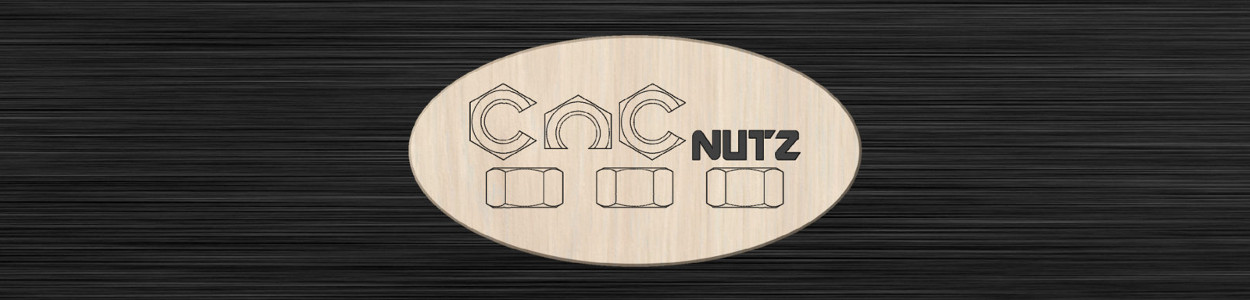


No comments:
Post a Comment